We have all heard someone say “If I only knew then what I know now.” I found myself saying that after I got my first IT job. In school you learn about all the technical aspects of IT but rarely do you learn anything about what your job experiences will be like, or how to troubleshoot a problem.
Here are 5 things they don’t tell you about IT jobs in school.
1. School work is just scratching the surface
You can read every book in a library, or on the internet, but nothing replaces on-the-job experience. The books tell you how things are supposed to work in a perfect world, but you have a job because it’s not a perfect world. It takes getting that first job (and fumbling through the first few months) before you really start grasping all of the knowledge you learned in class.
It’s good to start small and work your way up if you are just breaking into your IT career unless you are a natural genius. What you learn in school is just scratching the surface of IT. Once you experience different scenarios and start troubleshooting issues, your level of understanding will start increasing rapidly.
2. The biggest challenge will be your users
Users are crazy and they do crazy, unthinkable things to their computers, but this is why you have a job in the first place. Don’t be upset when a user has a problem; instead use it as a learning experience and think about their experience with you. Think about the way you feel when you call HP or Dell for technical support. Think about all the things you don’t like about working with other technical support people and make sure you don’t do those things.
The most challenging part of your new IT job will be helping the users. Yes, some of the issues they call you for might seem easy to you, but the users might not be as well trained as you are. Use customer service as part of your approach as described by fellow TrainSignal author R. Louis Costley III in his article on why customer service is import in the IT industry. This is a great article and a great approach to IT.
I had the experience of working in a retail store for seven years and customer service was everything. I also found myself grading the customer service at other stores I shopped at. If you help someone have a good experience they are usually grateful of your efforts.
3. Your first job out of school won’t be your dream job
Usually we shoot for the moon and aim for the stars when it comes to the game of life, but you might not want to abide by this rule when it comes to your first IT job. If you are naturally talented then you can get any job you wish, but if you are a mortal like the rest of us, it’s good to start with a basic job that you can grow into.
A job at a small company that needs a junior network admin is a great first job. This way you can follow your network admin around and watch what he or she does on a day to day basis. Another great first job would be a help desk job taking calls and being part of the first response team. Then you can work your way into another more demanding and challenging job as you get more comfortable with your understanding of IT.
Getting a job as a network administrator right out of school might be a little too much to handle right off the bat. Starting with a basic job also gets you the critical experience to put on your resume that all employers are looking for.
4. What to expect at work
Your schooling most likely won’t tell you what to expect at work from day to day or what your daily duties will consist of. It mostly depends on the type of job you get, the type of business, and the network environment.
If you are looking to be a network admin, your daily tasks are going to be fairly similar from day to day. Some days you will get to work and have a list of fires to put out and other days will be fairly uneventful. If your servers are up and running you will likely be putting out fires with different users like resetting passwords or troubleshooting their workstation.
Other than putting out little fires, projects are a big part of a network admin’s job. Technology advances extremely fast and upgrades are almost inevitable, so you will be doing many projects to implement this new technology. Checking your backups, anti-virus, and making sure your servers are running healthy is also going to part of your daily tasks as a network admin.
5. Repetition is an IT pro’s best friend
The other big thing they don’t tell you in school is that your job in IT might be fairly repetitive. When things go haywire it is anything but repetitive, but your daily tasks are typically going to be repetitive. If you do end up with a very repetitive job and you have some downtime at work, try to learn something new every day. Study for certifications, keep up with the latest technology articles, test some beta software that could benefit your company, and keep yourself busy and interested.
This way when your boss comes to you and asks about a new technology, you can answer his or her questions with confidence. If you get too buried in your work and don’t keep up with things you can fall behind quickly so try to learn something new every day even if your job is monotonous.
Are you ready?
So do you think you are prepared for your first job in IT?
Hopefully this can shed some light on the life of an IT professional and help you make a good first job decision. School is going to give you all the ground work and foundation you will need to succeed but it’s up to you to put what you learned into action.
It might take you a couple of months on the job before you start getting your arms around all the information you learned in school. If you’re already working in IT, what are some of the other things they didn’t tell you about IT?
By Eric English | October 21, 2011 | http://www.trainsignal.com/blog/career-tips-for-it-student





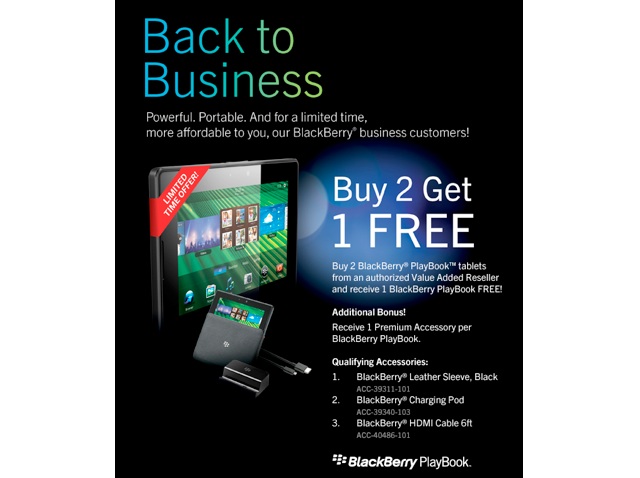













 Manitoba VMUG (
Manitoba VMUG (