Wednesday, November 30, 2011
Siri, goodbye again...!
Siri, I try to love you but I'm getting very tired of your network connection issues.
Looks like Siri is being turned off (again) to save battery life, will try you again after the next update (5.1?)
Incredible: Song Made Completely With iPad Instruments

It also has the potential to heavily impact the music industry, replacing rooms full of studio equipment and instruments. TheEastMidWest music group proves the theory with its new video: Jason Derula – It Girl (iPad Remix)…
Manitoba VMUG Meeting - Jan 12, 2012
Thursday January 12, 2011
6:00 p.m. - 9:00 p.m.
Main Lecture Hall
160 Princess Street
Winnipeg MB R3B 1K9
Click here for driving directions
Meeting Highlights
- 6:00 p.m. Welcome/Pizza
- 6:15 p.m. VMware Presentation – vShield
- 7:00 p.m. Trend Micro Presentation – Today's Data Center with Tomorrow's Security Now
- 8:00 p.m. Customer Presentation/ Product Demo
- 8:30 p.m. Q&A/Prize Draws
- 9:00 p.m. Conclude

Tuesday, November 29, 2011
Saturday, November 26, 2011
RIM giving away a Playbook with the purchase of BlackBerry Enterprise Service
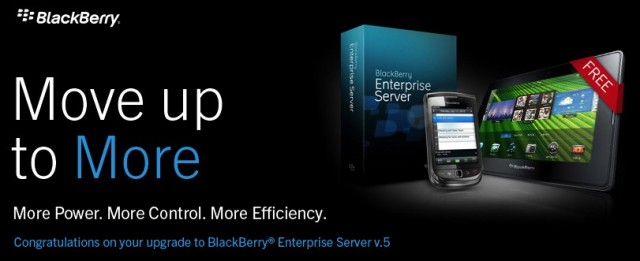
Everyone knows someone who is permanently tethered to his or her work BlackBerry. That person, who often works for a big corporation, is more than likely being provided email through BlackBerry Enterprise Service, which has been RIM's bread and butter for many years. Companies are increasingly moving away from the beleagurerd platform as Apple's iOS and Google's Android operating systems become more enterprise-friendly.
In order to stem the tide, RIM is offering a free 16GB BlackBerry Playbook with the purchase of a new install of BES 5, the latest and most powerful version yet. This comes in addition to a steep $400 discount on installation and set up.
While the offer is certainly attractive, and lasts until the end of 2011, we have to wonder if the incentive is enough for companies to keep up with their BlackBerry fleet in the long term. As the iPad and iPhone are integrated more tightly with existing Enterprise infrastructures, and companies like Motorola keep butting up against RIM with devices like the Pro+, the BlackBerry seems like a harder and harder sell.
The Playbook is now available for $199 in most retail locations, a steep $300 discount from its introductory price of $499.
Source: RIM
Via: Electronista
Related posts:
- If you are attending the Wireless Enterprise Symposium (WES) Viigo is offering its new Enterprise Lite application at no charge – this will give you access to receive up-to-date conference information to your BlackBerry smartphones. Visit Booth 231
- BlackBerry Enterprise Server Express now available
- SAP and RIM have announced a "co-innovation partnership" that enables mobile access to SAP enterprise applications through the BlackBerry platform.
Wednesday, November 23, 2011
Reflections on leadership and change
Infrastructure really matters
Expect projects to fail
Summary
Sunday, November 20, 2011
Download These Beautiful Pre-Made iPhone Settings Shortcuts
Just visit http://brdrck.me/settings/ on your iOS device, tap on the settings shortcut you want to save, and add it to your home screen. There are only 11 settings available, but they are the most popular.

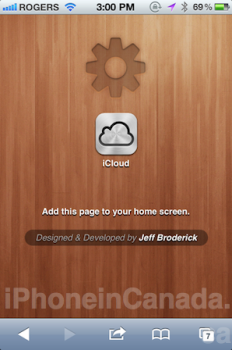
After saving them to your home screen, upon launching each shortcut you are greeted with a black screen that shows a snapshot of the icon before it launches, a nice added touch.
Check out my 'Settings' folder below full of these shortcuts:

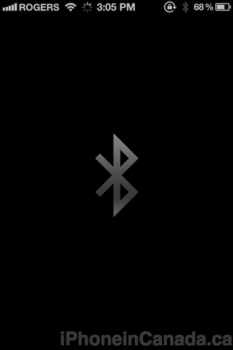
Let us know how you like these icons and shortcuts!
[via RazorianFly]
Saturday, November 19, 2011
@scoremobile, 11/19/11 6:16 PM
11/19/11 6:16 PM For all of those asking about the ScoreMobile for iPhone release: We have VERY good news coming for you early next week! |
Tuesday, November 15, 2011
Monday, November 14, 2011
Stupid birds, fly south already
Looks like the Geese aren't willing to accept that it snowed either. Fly south you stupid birds, it's warm there :)
Get 75% Off Any Belkin iPhone 4 Case from Rogers
If you're looking for an iPhone 4 case, Rogers is offering 75% off Belkin cases when you show the following coupon in store right from your iPhone.
Selection of cases will probably vary at Rogers Plus locations, but it's a decent deal if you end up finding a case you like. This 'Weekly Wireless Offer' expires on November 17th. Let us know what you find out there.
[via @RogersBuzz]
Friday, November 11, 2011
How to Create Custom Shortcuts For WiFi Settings, Airplane Mode, and More – No Jailbreak Required

Still, it's hard giving up some of the luxuries that jailbreaking brings to the for — namely SBSettings toggles to quickly enable and disable certain low-level functions like WiFi, Bluetooth, Airplane mode, etc.
Fortunately, there is a compromise. We'vebriefly touched on it before, but in this article and video walkthrough we'll show you how to create custom shortcuts to your favorite settings; no jailbreak required…
Admittedly, this is not a replacement for SBSettings, because SBSettings allows for direct toggles. This is more of a shortcut to specific sections of the Settings app. Again, it's not a replacement, but it is a decent compromise until a jailbreak is released.
If you want to know all of the shortcut addresses to the various panels in the Settings app, you can use the following preference shortcut addresses:
Preference Shortcuts
About — prefs:root=General&path=AboutAccessibility — prefs:root=General&path=ACCESSIBILITY
Airplane Mode On — prefs:root=AIRPLANE_MODE
Auto-Lock — prefs:root=General&path=AUTOLOCK
Brightness — prefs:root=Brightness
Bluetooth — prefs:root=General&path=Bluetooth
Date & Time — prefs:root=General&path=DATE_AND_TIME
FaceTime — prefs:root=FACETIME
General — prefs:root=General
Keyboard — prefs:root=General&path=Keyboard
iCloud — prefs:root=CASTLE
iCloud Storage & Backup — prefs:root=CASTLE&path=STORAGE_AND_BACKUP
International — prefs:root=General&path=INTERNATIONAL
Location Services — prefs:root=LOCATION_SERVICES
Music — prefs:root=MUSIC
Music Equalizer — prefs:root=MUSIC&path=EQ
Music Volume Limit — prefs:root=MUSIC&path=VolumeLimit
Network — prefs:root=General&path=Network
Nike + iPod — prefs:root=NIKE_PLUS_IPOD
Notes — prefs:root=NOTES
Notification — prefs:root=NOTIFICATIONS_ID
Phone — prefs:root=Phone
Photos — prefs:root=Photos
Profile — prefs:root=General&path=ManagedConfigurationList
Reset — prefs:root=General&path=Reset
Safari — prefs:root=Safari
Siri — prefs:root=General&path=Assistant
Sounds — prefs:root=Sounds
Software Update — prefs:root=General&path=SOFTWARE_UPDATE_LINK
Store — prefs:root=STORE
Twitter — prefs:root=TWITTER
Usage — prefs:root=General&path=USAGE
VPN — prefs:root=General&path=Network/VPN
Wallpaper — prefs:root=Wallpaper
Wi-Fi — prefs:root=WIFI
Special thanks to Clay Russell at The iPhonaddict for the tip.
What do you think? Is this enough to hold you over until a jailbreak hits the 4S, or an untethered jailbreak hits iOS 5? Share your thoughts with us below.
Thursday, November 10, 2011
iOS 5.0.1 - Battery Life Fixed???
I can't say for sure but I think they have done it....
Goodnight iPad: A Witty Parody Picture Book For The Next Generation [VIDEO]
Goodnight iPad from Blue Rider Press is a parody picture book, gently reminding us "power down at the end of the day", a must-have for the gadget-crazy kid in all of us. The author promises the picture book will make you laugh and it help you wrest yourself away from your gadgets and put yourself and your machines to sleep. Don't worry, though. Your gadgets will be waiting for you, fully charged, in the morning. You can grab the hardcover for $14.95 from here.

Here's the official description:
Modern life is abuzz. There are huge LCD WiFi HD TVs and Facebook requests and thumbs tapping texts and new viral clips of cats doing flips. Wouldn't it be nice to say goodnight to all that? Like the rest of us who cannot resist just a few more scrolls and clicks, you may find yourself ready for bed while still clinging to your electronics long after dark. This book, which is made of paper, is a reminder for the child in all of us to power down at the end of the day. This hilarious parody not only pokes loving fun at the bygone quiet of the original classic, but also at our modern plugged-in lives. It will make you laugh, and it will also help you put yourself and your machines to sleep. Don't worry, though. Your gadgets will be waiting for you, fully charged, in the morning.Check out this really cool video about the book by "Ann Droyd":
Wednesday, November 9, 2011
Capacity Planning – Yes Transaction Log Space is Critical to Keeping your Databases Healthy and Moun
The other day I was chatting with one of our Supportability Program Managers, Nino Bilic, and he mentioned something that was rather alarming - the number one reason why our Premier customers open Exchange 2010 critical situations is because Mailbox databases dismount due to running out of disk space on the transaction log LUN. I'll let that sink in for a moment. Naturally I'm shocked…to be completely honest, I thought with the Mailbox Requirements Calculator and our guidance on TechNet, we'd have wiped out this issue by now.
After sharing this information with me, Nino decided that I, not he, should write a blog article on the topic of transaction log capacity planning (gee, thanks Nino!).
Capacity Planning 101
In order to properly size a transaction log LUN, we need to understand a few things about the environment:
- How many mailboxes will reside in the database?
- What is the message profile of the mailboxes in the database?
- What is the average message size?
- What is the average mailbox size?
- How many mailboxes are moved per day?
- What is the backup and restore solution?
- Does the solution need to take into account any other failure scenarios, like network failures?
For the purposes of this discussion, let's assume that each database will house 250 mailboxes. Each mailbox sends/receives a 150 messages per day, with an average message size of 100KB. Based on the table in Understanding Mailbox Database and Log Capacity Factors, we know that a 150 message profile with a 75KB average message size generates 30 transaction logs per day (24 hour period). Since our message size is greater than 75KB, we need to account for that in our transaction logs per mailbox generation. The guidance stipulates:
If the average message size doubles to 150 KB, the logs generated per mailbox increases by a factor of 1.9. This number represents the percentage of the database that contains the attachments and message tables (message bodies and attachments).
Therefore, we can determine the impact our 100KB average message size has with this formula:
150 / 1.9 = [average message size of profile] / x
x = (100 * 1.9) / 150
x = 1.266666666666667 ~ 1.27
So by having a message size that is 25KB larger than the baseline, the number of transaction logs generated per day per mailbox increases by a factor of 1.27. Therefore, 30 transaction logs * 1.27 = 39 transaction logs / day / mailbox. This means, that for a database of 250 mailboxes, each database will generate 39 * 250 = 9,750 mailbox generated transaction logs / day / database.
Mailbox moves also generate transaction logs. Each mailbox moved to the destination database generates roughly enough logs that equal the size of the mailbox (including the contents in the Recoverable Items folders). For example, moving 1% of the mailboxes per day will mean that 2.5 mailboxes per database are moved each day. If each mailbox is 5.4GB in size on average (including 14 day deleted item retention with Single Item Recovery enabled), then 2.5 * 5.4GB/1024 = 13,888 mailbox move transaction logs / day / database.
From a backup/restore perspective, we need to take into account the type of backup architecture we are leveraging. With each backup scenario, there is a recommended number of additional days you should provision from a capacity perspective for your mailbox generated transaction logs. By provisioning extra space, you can survive multiple failures without suffering an outage event. For more information on transaction log truncation, see Understanding Backup, Restore and Disaster Recovery.
| Transaction Log Truncation | Recommended Backup Failure Protection | |
| Daily Full Backup | Daily | 3 days |
| Weekly Full Backup / Daily Incremental | Daily | 3 days |
| Weekly Full Backup / Daily Differential | Weekly | 7 days |
| Bi-Monthly Full Backup / Daily Incremental | Daily | 3 days |
| Exchange Native Data Protection | As logs are no longer required | 3 days |
Of course, there are other scenarios that you may need to consider. For example, if you are deploying a stretched Database Availability Group (DAG) across two datacenters, log truncation will only occur if the network link between the two datacenters is operational and the database copies are healthy. If you know, that an outage of the WAN link could take 5 days to repair, you should adjust your backup failure protection to take that into account.
For our scenario, let's assume we only need to ensure we can survive 3 days of truncation failure events. This means that we need 9,750 / 1024 * 3 = 28.5GB of disk space for our mailbox generated transaction logs.
In addition, we need to account for the amount of disk space required for our mailbox move events for the entire week: 13,888 / 1014 * 7 days = 94.9GB of disk space for our mailbox move operations.
All told, this means that each database needs 123GB of disk space for transaction logs. We should also include a data overhead factor as well, to account for any unexplained phenomenon that may occur: 123GB * 1.2 = 148GB of disk space for transaction logs.
If we are deploying a dedicated LUN for the transaction logs, we would not provision a LUN of 150GB as that would mean that we could consume all of the disk space if we were having backup failures and excessive mailbox moves. Typically you want to ensure that each LUN is provisioned such that only 80% of the disk capacity is utilized. The formula is:
LUN Space = [ projected disk space utilization ] / ( 1 – [desired free space percentage])
LUN Space = 148GB / (1 – .2) = 148GB / .8 = 185GB LUN Space for Dedicated Transaction Log Volume
How can I prevent consuming all of my transaction log disk space?
First and foremost you need to obtain a baseline of your environment to determine you typical log generation rate per day. In addition, you must setup monitoring and take action on any alerts that are generated. Monitoring should monitor for the following scenarios:
- Transaction Log LUN disk space. Setup up several thresholds and different alerting mechanisms. Your first alert should not be the one that indicates 90% of your disk has been consumed. If you know your typical log generation baseline, you can setup a threshold to report if you are 20% over, for example.
- Monitor for successful completion of your backups (if you aren't leveraging Exchange Native Data Protection). Your first indication of backup failures should not be when you run out of disk space.
- Monitor for the truncation events in the Application Log.
- Monitor your database copy replication health.
What if I'm having unexplained growth in my Transaction Logs?
My friend, Mike Lagase, wrote a great article on how to troubleshoot this scenario - http://blogs.technet.com/b/mikelag/archive/2009/07/12/troubleshooting-store-log-database-growth-issues.aspx (please note that the article was written with Exchange 2007 in mind, so several of the tools and/or recommendations may no longer apply with Exchange 2010). In addition to the steps Mike mentions, you can utilize the following in Exchange 2010 to help determine the unexplained transaction log growth:
- You can use the store usage statistics cmdlet (get-StoreUsageStatistics with DigestCategory = 'LogBytes') to identify mailboxes generating high log byte count. Note that this doesn't always work for cases where log bytes aren't generated by the mailbox owner or the operation is performed on behalf of client (like CopyOnWrite) and doesn't include log bytes generated by system services (reported in Event ID 9826). These stats provide a summary of last 10 min of activity for top mailboxes generating log activity (up to 6 samples covering last hour). The following shows how to use store usage stats to find top mailbox generating log bytes over last hour:
[PS] C:\>$stats = Get-StoreUsageStatistics –Database <Database Name>
[PS] C:\>$stats | ? {$_.DigestCategory -eq 'LogBytes'} | group MailboxGuid |sort count -Descending | Select -first 1 -ExpandProperty Group | sort SampleTime | ft -a MailboxGuid,Sample*,Log*MailboxGuid SampleID SampleTime LogRecordCount LogRecordBytes c007c87a-e030-4414-b741-9cf61e88b9de 5 11/7/2011 4:25:05 PM 237 274163 c007c87a-e030-4414-b741-9cf61e88b9de 4 11/7/2011 4:35:05 PM 451 387362 c007c87a-e030-4414-b741-9cf61e88b9de 3 11/7/2011 4:45:06 PM 483 144999 c007c87a-e030-4414-b741-9cf61e88b9de 2 11/7/2011 4:55:06 PM 734 293433 c007c87a-e030-4414-b741-9cf61e88b9de 1 11/7/2011 5:05:06 PM 933 411485 c007c87a-e030-4414-b741-9cf61e88b9de 0 11/7/2011 5:15:06 PM 247 209987 - There are also application events generated for administrative clients (Event ID 9826). These stats represent 2 hours of activity:
Starting from <date/time> service <name> has performed this activity on the server:
RPC Operations: 24168.
Database Pages Read: 1329 (of which 629 pages preread).
Database Pages Updated: 12418 (of which 11555 pages reupdated).
Database Log Records Generated: 13906.
Database Log Records Bytes Generated: 660331.
Time in Server: 19142 ms.
Time in User Mode: 6100 ms.
Time in Kernel Mode: 63 ms. - The performance monitor counter "MSExchangeIS Client(*)\JET Log Record Bytes/sec" can be used to identify what client type is causing log growth.
I think all of us understand how critical it is to ensure that there is enough capacity to ensure that your database availability is not affected. Hopefully this information helps in planning your transaction log capacity.
By:
Ross Smith IV
Principal Program Manager
Exchange Customer Experience
P90X now available on the iPhone

Beachbody's popular workout program, P90X, is now available on the iPhone. It will schedule your workouts for you, chart your progress, and allow you to compete with friends. Need some positive reinforcement? P90X has got you covered with achievements that can be shared on Facebook and Twitter.
P90X® has evolved. The breakthrough workout program that revolutionized home fitness now has an app that lets you Bring It!® on your iPhone®, so you can get even more amazing results—and work out with P90X anywhere. Keep track of your sets, reps, and weights, view your progress, log your nutrition, and share your results. With interactive features like these, you'll stay motivated and accountable to get more out of P90X than ever.P90X is available on the iPhone for $4.99. This includes the P90X Fit Test and Ab Ripper X. Additional workouts are available as in-app purchases ranging from $6.99 for individual workouts and $59.99 for the entire bundle.
- Schedule – You'll never have to sweat which workout is on deck each day. Select P90X Classic, Lean, or Doubles, and your Calendar simply auto-populates with the correct workouts. You can even schedule your own workouts like running, hiking, swimming, and more.
- Charts: – Find out where you're improving and where you need to push yourself to meet your goals. Chart your progress easily, so you stick with it every day. Conveniently keep a record of your sets, reps, and weights as you complete each P90X DVD workout. You can even log your nutrition. Customized progress reports at day 30, 60, and 90 keep you motivated and help you push through your plateaus to get more ripped than ever.
- Earn and Share – Up for some friendly competition? Mark your success! Rack up achievement badges for accomplishments like meeting fitness goals, completing workouts, or even for working out on a Friday night! Then share your results and compete with your friends on Facebook®, Twitter®, email, and Game Center.
- "X" Anywhere – Want to do your P90X workout at the gym? Outside? On the go? With the P90X Official App, you can purchase guided versions of the P90X workouts designed specifically for the iPhone. They feature timed video demonstrations for every move, tips on form, and audio guidance from P90X trainer Tony Horton.
[App Store link]
Have an app you'd love to see featured on TiPb? Email us at iosapps@tipb.com, tell us about your app (include an iTunes link), and we'll take a look.





Tuesday, November 8, 2011
How to Enable iOS 5′s Hidden Panorama Feature Without Jailbreaking
Written by: Cody
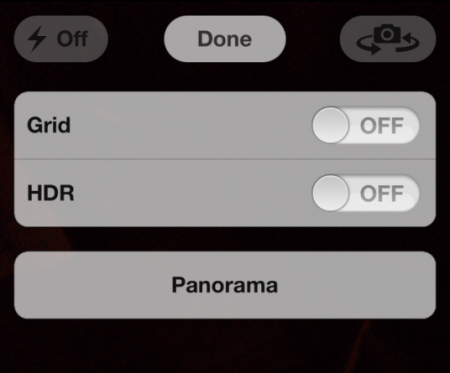
But what if you're not jailbroken? With no iPhone 4S jailbreak available, and no word on an iOS 5 untether, not everyone's iPhone is hacked at the moment. Luckily, the folks over at FSM just posted a method to enable the Panorama feature — no jailbreak required…
All you need to enable the Panaroma feature is a desktop computer (PC or Mac) and file editing software that's compatible with iDevices. FSM recommends using iBackupBot, but we're assuming other titles like iExplorer would work just the same.
For the sake of this tutorial we'll use iBackupBot, which you can download here for free.
Step 1. Backup your iPhone using iTunes.
Step 2. Load up iBackupBot, and open your latest backup.
Step 3. Locate the Library/Preferences/com.apple.mobileslideshow.plist file and open it.
Step 4. Add in the following code above the <key>LastSelectTab</key> line: <key>EnableFirebreak</key><string>YES</string>
Step 5. To save, click the Export icon. Once it's exported, click the Restore icon and choose the file you just saved.
That's all there is to it. FSM claims this trick works on the iPhone 4S, but I couldn't get iBackupBot to recognize my 4S backups. Regardless, if your handset isn't jailbroken and your dying to try the Panaroma feature, this is about your only option.
[via 9to5Mac]
Score Mobile for iPhone - its going to get better ?
Very excited for this, Score Mobile has been one of my favorite apps on iPhone (and BlackBerry) I can't wait for the "My Scores" feature!!!
http://www2.thescore.com/iphone/scoremobile/
Monday, November 7, 2011
Chronic Dev Team’s @Pod2g Has Found An iOS 5 Untethered Jailbreak Exploit
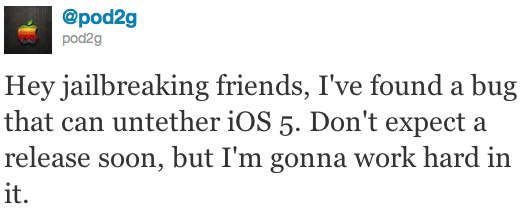
Here is the tweet:
@pod2g: "Hey jailbreaking friends, I've found a bug that can untether iOS 5. Don't expect a release soon, but I'm gonna work hard in it."Currently, only a tethered iOS 5 jailbreak is possible both via Sn0wbreeze and Redsn0w jailbreak tools which means that you need to connect your iOS device to a computer each and every time it's rebooted. However, an iOS 5 SemiTether app has been released recently on Cydia slightly closing the gap between tethered and untethered jailbreaks.









